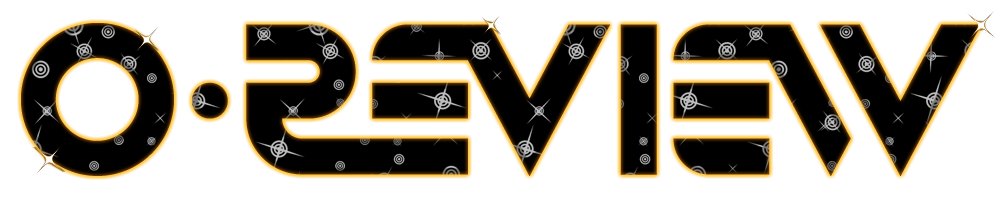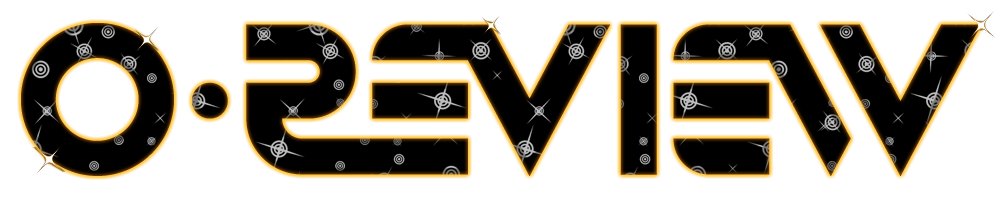Some additional findings. In looking at the various entries for the Case/Microbag
Lets use the example of the Black Palm data entry:
There is small icon that looks for the an image here:
http://o-review.com/database/cases/small/Microbag_BlackPalm.jpg
but what is showing in the DB is a blue question mark which I believe is the default image that shows when there is either no image residing at the assigned location or there is a fault in the path. From what I can tell all the small images are going to be or should be located in this location:
http://o-review.com/database/cases/small/filename.jpg
Now the large image should be located here:
http://o-review.com/image.php?family_path=cases&image=Microbag_BlackPalm.jpg
and the image path will always be:
filename.jpg" target="_blank">http://o-review.com/image.php?family_path=cases&image=
filename.jpg
What has occurred is that somehow these images have been lost, erased or something over time - because the image path looks right and matches other images which are showing up in the other data entries. I could fix this with access to that directory in the website or I can simply survey the glitches, make images for the missing stuff and provide you with a simple data file w/images to correct this yourself. I suspect there are quite a few areas of the DB that have image path issues or images have been lost somehow.